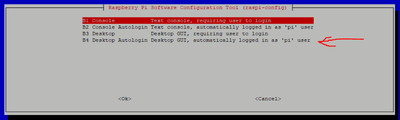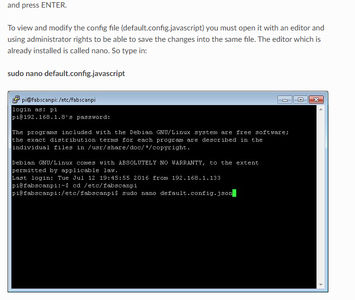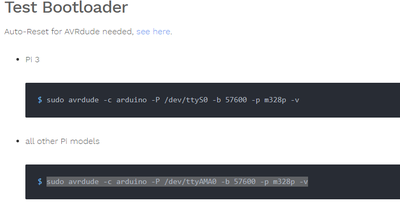I think we are getting closer, I am still seeing the same thing. HDMI monitor shows a blinking Mouse Pointer and a blinking courser in the upper right corner, Browser reports " The FabScanPi server is currently not running". I configured the PI BIOS for desktop mode and no SSH.
Any thoughts on where to go from here? Do I have bad hardware?
Thanks again and looking forward to hearing from you.
I think we are getting closer, I am still seeing the same thing. HDMI monitor shows a blinking Mouse Pointer and a blinking courser in the upper right corner
The HDMI monitor will not show more than a blinking curser :) The whole software is browser based. But you are right before you can see something in the browser, we need to get the Software running, otherwise you will see the well known message.
I need a log. Please try to attach the whole log file.
I will send you a log file, is this the on you need "/var/log/fabscanpi/fabscanpi.log", or is there another one?
Thanks again,
OK stupid question - Sorry this is all new to me!
I want to send you the log file, but I can't back to the command line so I can download it, how do I stop the GUI so I can get to the log files.
Thanks again.
Update!
Got the SSH to work using PuTTY. Below is the contents of the fabscanpi.log file from the "/var/log/fabscanpi/" location, not much there, I hope this helps, let me know what other files you need.
pi@fabscanpi:/ $ cat /var/log/fabscanpi/fabscanpi.log
2019-11-23 15:40:18,033 - fabscan.server.FSScanServer - INFO - FabScanPi-Server 0.8.0+201911082051
2019-11-23 15:40:18,054 - fabscan.scanner.interfaces - DEBUG - Scanner Type is: laserscanner
2019-11-23 15:40:20,075 - fabscan.scanner.laserscanner.driver.FSSerial - DEBUG - Port in Config found
2019-11-23 15:40:20,081 - fabscan.scanner.laserscanner.driver.FSSerial - DEBUG - Latest available firmware version is: v.20190811
2019-11-23 15:40:22,324 - fabscan.lib.util.FSUtil - DEBUG - avrdude-original: Using autoreset DTR on GPIO Pin 7
2019-11-23 15:40:24,564 - fabscan.lib.util.FSUtil - DEBUG - avrdude-original: Using autoreset DTR on GPIO Pin 7
2019-11-23 15:40:25,119 - fabscan.scanner.laserscanner.driver.FSSerial - DEBUG - Trying to connect Arduino on port: /dev/ttyAMA0
2019-11-23 16:17:29,513 - fabscan.server.FSScanServer - INFO - FabScanPi-Server 0.8.0+201911082051
2019-11-23 16:17:29,519 - fabscan.scanner.interfaces - DEBUG - Scanner Type is: laserscanner
2019-11-23 16:17:31,586 - fabscan.scanner.laserscanner.driver.FSSerial - DEBUG - Port in Config found
2019-11-23 16:17:31,591 - fabscan.scanner.laserscanner.driver.FSSerial - DEBUG - Latest available firmware version is: v.20190811
2019-11-23 16:17:33,896 - fabscan.lib.util.FSUtil - DEBUG - avrdude-original: Using autoreset DTR on GPIO Pin 7
2019-11-23 16:36:34,276 - fabscan.lib.util.FSUtil - DEBUG - avrdude-original: Using autoreset DTR on GPIO Pin 7
2019-11-23 16:36:34,829 - fabscan.scanner.laserscanner.driver.FSSerial - DEBUG - Trying to connect Arduino on port: /dev/ttyAMA0
2019-11-23 16:38:40,033 - fabscan.server.FSScanServer - INFO - FabScanPi-Server 0.8.0+201911082051
2019-11-23 16:38:40,039 - fabscan.scanner.interfaces - DEBUG - Scanner Type is: laserscanner
2019-11-23 16:43:36,872 - fabscan.scanner.laserscanner.driver.FSSerial - DEBUG - Port in Config found
2019-11-23 16:43:36,878 - fabscan.scanner.laserscanner.driver.FSSerial - DEBUG - Latest available firmware version is: v.20190811
2019-11-23 16:43:39,162 - fabscan.lib.util.FSUtil - DEBUG - avrdude-original: Using autoreset DTR on GPIO Pin 7
2019-11-23 16:43:41,440 - fabscan.lib.util.FSUtil - DEBUG - avrdude-original: Using autoreset DTR on GPIO Pin 7
2019-11-23 16:43:41,993 - fabscan.scanner.laserscanner.driver.FSSerial - DEBUG - Trying to connect Arduino on port: /dev/ttyAMA0
2019-11-23 16:53:13,314 - fabscan.server.FSScanServer - INFO - FabScanPi-Server 0.8.0+201911082051
2019-11-23 16:53:13,320 - fabscan.scanner.interfaces - DEBUG - Scanner Type is: laserscanner
2019-11-23 16:53:15,359 - fabscan.scanner.laserscanner.driver.FSSerial - DEBUG - Port in Config found
2019-11-23 16:53:15,363 - fabscan.scanner.laserscanner.driver.FSSerial - DEBUG - Latest available firmware version is: v.20190811
2019-11-23 16:54:56,826 - fabscan.lib.util.FSUtil - DEBUG - avrdude-original: Using autoreset DTR on GPIO Pin 7
2019-11-23 16:54:59,062 - fabscan.lib.util.FSUtil - DEBUG - avrdude-original: Using autoreset DTR on GPIO Pin 7
2019-11-23 16:54:59,617 - fabscan.scanner.laserscanner.driver.FSSerial - DEBUG - Trying to connect Arduino on port: /dev/ttyAMA0
2019-11-23 23:21:40,861 - fabscan.server.FSScanServer - INFO - FabScanPi-Server 0.8.0+201911082051
2019-11-23 23:21:40,871 - fabscan.scanner.interfaces - DEBUG - Scanner Type is: laserscanner
2019-11-23 23:21:42,890 - fabscan.scanner.laserscanner.driver.FSSerial - DEBUG - Port in Config found
2019-11-23 23:21:42,898 - fabscan.scanner.laserscanner.driver.FSSerial - DEBUG - Latest available firmware version is: v.20190811
2019-11-23 23:22:16,278 - fabscan.lib.util.FSUtil - DEBUG - avrdude-original: Using autoreset DTR on GPIO Pin 7
2019-11-23 23:22:18,507 - fabscan.lib.util.FSUtil - DEBUG - avrdude-original: Using autoreset DTR on GPIO Pin 7
2019-11-23 23:22:19,070 - fabscan.scanner.laserscanner.driver.FSSerial - DEBUG - Trying to connect Arduino on port: /dev/ttyAMA0
2019-11-23 23:27:28,574 - fabscan.server.FSScanServer - INFO - FabScanPi-Server 0.8.0+201911082051
2019-11-23 23:27:28,580 - fabscan.scanner.interfaces - DEBUG - Scanner Type is: laserscanner
2019-11-23 23:27:30,550 - fabscan.scanner.laserscanner.driver.FSSerial - DEBUG - Port in Config found
2019-11-23 23:27:30,554 - fabscan.scanner.laserscanner.driver.FSSerial - DEBUG - Latest available firmware version is: v.20190811
2019-11-24 00:39:21,780 - fabscan.lib.util.FSUtil - DEBUG - avrdude-original: Using autoreset DTR on GPIO Pin 7
2019-11-24 00:39:24,086 - fabscan.lib.util.FSUtil - DEBUG - avrdude-original: Using autoreset DTR on GPIO Pin 7
2019-11-24 00:39:24,640 - fabscan.scanner.laserscanner.driver.FSSerial - DEBUG - Trying to connect Arduino on port: /dev/ttyAMA0
2019-11-24 00:41:21,999 - fabscan.server.FSScanServer - INFO - FabScanPi-Server 0.8.0+201911082051
2019-11-24 00:41:22,007 - fabscan.scanner.interfaces - DEBUG - Scanner Type is: laserscanner
2019-11-24 00:41:24,080 - fabscan.scanner.laserscanner.driver.FSSerial - DEBUG - Port in Config found
2019-11-24 00:41:24,084 - fabscan.scanner.laserscanner.driver.FSSerial - DEBUG - Latest available firmware version is: v.20190811
2019-11-24 00:41:26,284 - fabscan.lib.util.FSUtil - DEBUG - avrdude-original: Using autoreset DTR on GPIO Pin 7
2019-11-24 00:46:18,108 - fabscan.lib.util.FSUtil - DEBUG - avrdude-original: Using autoreset DTR on GPIO Pin 7
2019-11-24 00:46:18,660 - fabscan.scanner.laserscanner.driver.FSSerial - DEBUG - Trying to connect Arduino on port: /dev/ttyAMA0
2019-11-24 01:31:54,568 - fabscan.server.FSScanServer - INFO - FabScanPi-Server 0.8.0+201911082051
2019-11-24 01:31:54,575 - fabscan.scanner.interfaces - DEBUG - Scanner Type is: laserscanner
2019-11-24 01:31:56,569 - fabscan.scanner.laserscanner.driver.FSSerial - DEBUG - Port in Config found
2019-11-24 01:31:56,573 - fabscan.scanner.laserscanner.driver.FSSerial - DEBUG - Latest available firmware version is: v.20190811
2019-11-24 01:31:58,849 - fabscan.lib.util.FSUtil - DEBUG - avrdude-original: Using autoreset DTR on GPIO Pin 7
2019-11-24 01:32:01,101 - fabscan.lib.util.FSUtil - DEBUG - avrdude-original: Using autoreset DTR on GPIO Pin 7
2019-11-24 01:32:01,666 - fabscan.scanner.laserscanner.driver.FSSerial - DEBUG - Trying to connect Arduino on port: /dev/ttyAMA0
2019-11-24 01:40:20,975 - fabscan.server.FSScanServer - INFO - FabScanPi-Server 0.8.0+201911082051
2019-11-24 01:40:20,982 - fabscan.scanner.interfaces - DEBUG - Scanner Type is: laserscanner
2019-11-24 01:40:22,999 - fabscan.scanner.laserscanner.driver.FSSerial - DEBUG - Port in Config found
2019-11-24 01:40:23,003 - fabscan.scanner.laserscanner.driver.FSSerial - DEBUG - Latest available firmware version is: v.20190811
2019-11-24 01:40:25,217 - fabscan.lib.util.FSUtil - DEBUG - avrdude-original: Using autoreset DTR on GPIO Pin 7
2019-11-24 02:23:41,562 - fabscan.lib.util.FSUtil - DEBUG - avrdude-original: Using autoreset DTR on GPIO Pin 7
2019-11-24 02:23:42,118 - fabscan.scanner.laserscanner.driver.FSSerial - DEBUG - Trying to connect Arduino on port: /dev/ttyAMA0
2019-11-24 16:38:09,169 - fabscan.server.FSScanServer - INFO - FabScanPi-Server 0.8.0+201911082051
2019-11-24 16:38:09,179 - fabscan.scanner.interfaces - DEBUG - Scanner Type is: laserscanner
2019-11-24 16:38:11,161 - fabscan.scanner.laserscanner.driver.FSSerial - DEBUG - Port in Config found
2019-11-24 16:38:11,165 - fabscan.scanner.laserscanner.driver.FSSerial - DEBUG - Latest available firmware version is: v.20190811
2019-11-24 16:38:13,353 - fabscan.lib.util.FSUtil - DEBUG - avrdude-original: Using autoreset DTR on GPIO Pin 7
2019-11-24 16:38:15,594 - fabscan.lib.util.FSUtil - DEBUG - avrdude-original: Using autoreset DTR on GPIO Pin 7
2019-11-24 16:38:16,153 - fabscan.scanner.laserscanner.driver.FSSerial - DEBUG - Trying to connect Arduino on port: /dev/ttyAMA0
2019-11-24 16:38:09,987 - fabscan.server.FSScanServer - INFO - FabScanPi-Server 0.8.0+201911082051
2019-11-24 16:38:09,994 - fabscan.scanner.interfaces - DEBUG - Scanner Type is: laserscanner
2019-11-24 16:38:12,020 - fabscan.scanner.laserscanner.driver.FSSerial - DEBUG - Port in Config found
2019-11-24 16:38:12,024 - fabscan.scanner.laserscanner.driver.FSSerial - DEBUG - Latest available firmware version is: v.20190811
2019-11-24 16:38:14,252 - fabscan.lib.util.FSUtil - DEBUG - avrdude-original: Using autoreset DTR on GPIO Pin 7
2019-11-24 16:38:16,513 - fabscan.lib.util.FSUtil - DEBUG - avrdude-original: Using autoreset DTR on GPIO Pin 7
2019-11-24 16:38:17,066 - fabscan.scanner.laserscanner.driver.FSSerial - DEBUG - Trying to connect Arduino on port: /dev/ttyAMA0
2019-11-25 03:25:42,895 - fabscan.server.FSScanServer - INFO - FabScanPi-Server 0.8.0+201911082051
2019-11-25 03:25:42,901 - fabscan.scanner.interfaces - DEBUG - Scanner Type is: laserscanner
2019-11-25 03:25:44,911 - fabscan.scanner.laserscanner.driver.FSSerial - DEBUG - Port in Config found
2019-11-25 03:25:44,915 - fabscan.scanner.laserscanner.driver.FSSerial - DEBUG - Latest available firmware version is: v.20190811
2019-11-25 03:25:47,146 - fabscan.lib.util.FSUtil - DEBUG - avrdude-original: Using autoreset DTR on GPIO Pin 7
2019-11-25 03:25:49,403 - fabscan.lib.util.FSUtil - DEBUG - avrdude-original: Using autoreset DTR on GPIO Pin 7
2019-11-25 03:25:49,969 - fabscan.scanner.laserscanner.driver.FSSerial - DEBUG - Trying to connect Arduino on port: /dev/ttyAMA0
- Thanks again!
More info.
I ran the “PS” command and everything looks as per the browser screen except the number after of the “root” is a lot smaller (~700). I tried to restart the fabscanpi service and I get a error the service is not found.
I hope this helps, looking forward to your thoughts!
I have tried 2 different SD cards with fresh installs and the results are the same.
I agree that the log file is short, but that is all that it contains.
I will be working on this problem over the weekend and would appreciate your help.
Thanks very much.
I continue to troubleshoot this issue. I checked the running services and found the following.
pi@fabscanpi:/usr/bin $ sudo service --status-all
[ - ] alsa-utils
[ + ] avahi-daemon
[ - ] bluetooth
[ - ] console-setup.sh
[ + ] cron
[ + ] dbus
[ + ] dhcpcd
[ + ] dphys-swapfile
[ + ] fabscanpi-server
[ + ] fake-hwclock
[ + ] haproxy
[ - ] hwclock.sh
[ - ] keyboard-setup.sh
[ + ] kmod
[ + ] networking
[ - ] nfs-common
[ - ] paxctld
[ + ] procps
[ + ] raspi-config
[ ? ] rng-tools
[ - ] rpcbind
[ - ] rsync
[ + ] rsyslog
[ + ] ssh
[ - ] sudo
[ + ] triggerhappy
[ + ] udev
[ - ] x11-common
Interesting that the fabscanpi service is named "fabscanpi-server" not just "fabscanpi" as per the default web page as per below. Also, I can start and stop the "fabscanpi-service" as you would expect.
- You might also want to try if you can restart the server (if no obvious error is visible):
sudo service fabscanpi restart.
Not sure if this means anything or not!!
Hope this helps.
Thanks,
Yes, the Service was always called fabscanpi-server. This is because the fabscanpi project consists of different components.
- the fabscanpi-fontend
- the fabscanpi-server
- the FabScanPi image
- the fabscanpi-firmware
By the way systemd is still not supported for starting and stopping services. There is already an issue on GitHub for introducing systemd. It is on the top of the upcoming feature list.( https://github.com/mariolukas/FabScanPi-Server/issues/138 )
Anyway you can start/stop/restart the service by running:
sudo /etc/init.d/fabscanpi-server [start|stop|restart]
What is your current behavior when you are calling the the IP address of your FabScan in chrome browser?
Just created a new topic for this, because it was running out of topic in the FAQ section.
The software continues to hang "Trying to connect Arduino on port: /dev/ttyAMA0".
Could this problem be related to administrative rights for the PI?
Just thinking, Thanks,
Update - New hardware, Fresh SD card Image - Nothing changes. Browser displays famous message and Log ends with "Trying to connect Arduino on port: /dev/ttyAMA0"
Not sure where to go from here - waiting to hear back from you on the next steps.
Thanks for the support.
I've been running into the same issues as you, have you made any progress?
Ok. It is time to discover what is going wrong. First we need to find out if the HAT is able to communicate with the Raspberry Pi. For this you can try the following command after you are logged in on the pi console.
sudo avrdude-autoreset -p m328p -b 115200 -carduino -P/dev/ttyAMA0
When this does't work try to use 57600 instead of 115200.
This command tries to communicate with the atmega ic on the FabScanPi Hat. It should return a that
communication was successful. Please post the result of the command. This mostly fails when the bootloader is corrupted or the solder joints on the HAT are bad.
Well I dis some further testing tonight and think I found out why the "sudo avrdude-autoreset -p m328p -b 115200 -carduino -P/dev/ttyAMA0" command did work all the time. I found that if you stop the service it works fine at both baud rates, see below.
pi@fabscanpi:~ $ sudo /etc/init.d/fabscanpi-server stop
fabscanpi-server stopped.
(First Try)
pi@fabscanpi:~ $ sudo avrdude-autoreset -p m328p -b 115200 -carduino -P/dev/ttyAMA0
avrdude-original: Using autoreset DTR on GPIO Pin 7
avrdude: AVR device initialized and ready to accept instructions
Reading | ################################################## | 100% 0.00s
avrdude: Device signature = 0x1e950f (probably m328p)
avrdude: safemode: Fuses OK (E:00, H:00, L:00)
avrdude done. Thank you.
(Second Try)
pi@fabscanpi:~ $ sudo avrdude-autoreset -p m328p -b 115200 -carduino -P/dev/ttyAMA0
avrdude-original: Using autoreset DTR on GPIO Pin 7
avrdude: AVR device initialized and ready to accept instructions
Reading | ################################################## | 100% 0.00s
avrdude: Device signature = 0x1e950f (probably m328p)
avrdude: safemode: Fuses OK (E:00, H:00, L:00)
avrdude done. Thank you.
(Different Baud Rate)
pi@fabscanpi:~ $ sudo avrdude-autoreset -p m328p -b 57600 -carduino -P/dev/ttyAMA0
avrdude-original: Using autoreset DTR on GPIO Pin 7
avrdude: AVR device initialized and ready to accept instructions
Reading | ################################################## | 100% 0.00s
avrdude: Device signature = 0x1e950f (probably m328p)
avrdude: safemode: Fuses OK (E:00, H:00, L:00)
avrdude done. Thank you.
Additionally I tried both baud rates for the Flash and Serial Baud rate, nothing changes I still get the same screen and the Log file looks like this;
2019-12-12 01:34:26,113 - fabscan.server.FSScanServer - INFO - FabScanPi-Server 0.8.0+201911082051
2019-12-12 01:34:26,122 - fabscan.scanner.interfaces - DEBUG - Scanner Type is: laserscanner
2019-12-12 01:34:28,164 - fabscan.scanner.laserscanner.driver.FSSerial - DEBUG - Port in Config found
2019-12-12 01:34:28,168 - fabscan.scanner.laserscanner.driver.FSSerial - DEBUG - Latest available firmware version is: v.20190811
2019-12-12 01:34:30,412 - fabscan.lib.util.FSUtil - DEBUG - avrdude-original: Using autoreset DTR on GPIO Pin 7
2019-12-12 01:37:53,202 - fabscan.lib.util.FSUtil - DEBUG - avrdude-original: Using autoreset DTR on GPIO Pin 7
2019-12-12 01:37:53,763 - fabscan.scanner.laserscanner.driver.FSSerial - DEBUG - Trying to connect Arduino on port: /dev/ttyAMA0
I also attached some more log files for your review. Lots of errors relating to - "lightdm[2952]: Error getting user list from org.freedesktop.Accounts: GDBus.Error:org.freedesktop.DBus.Error.ServiceUnknown: The name org.freedesktop.Accounts was not provided by any .service files"
I am looking forward to your comments.
Thanks,
Of course. That was my fault. The serial port is blocked when the Server is running. But it is good to see that the serial connection is working. Now we can be sure that the HAT is ok so far. I think a next step would be trying to flash the firmware directly by using avrdude. But before we do that, can you provide the full FabScanPi.log file again. I just want to be sure.
A list of running processes would be also fine:
ps -axf
OK, sounds good, attached are the files you ask for.
The log file looks strange for me. I do not have an idea what is going on there. But i also discovered that there are services running which are not contained in the ready to use fabscanpi image like
5439 ? Ssl 0:00 /usr/sbin/lightdm
5444 tty7 Ssl+ 0:00 \_ /usr/lib/xorg/Xorg :0 -seat seat0 -auth /var/run/lightdm/root/:0 -nolisten tcp vt7 -novtswitch
5455 ? Sl 0:00 \_ lightdm --session-child 14 17
an x-server. Maybe the image is broken or misconfigured. I would suggest you to start form zero by using the plain image from here:
And after you installed it please try to start again. Please do not install any additional packages. We really need to have a plain state to start our investigation. I think you should also attach the fabscanpi.log again after you started the fresh installaiton for the first time.
@mcinerney and @mario, joining the conversation.
I'm having the same issues.
Status:
- Browser message: Same. "...server currently not running..."
- avrdude tests: Same results, Ok when fabscan-server is stopped.
- HDMI image: Same as @mcinerney reported (I'm "manipulating" the pi filesystem via SSH on LAN).
ps -axf: https://pastebin.com/093N2Pqu
fabscanpi.log: https://pastebin.com/KSFLQf2Z
Hope this information helps and we can find a solution.
Btw, Merry Xmas everyone!
Found that there's another topic about the same issue.
If anyone is having the same problem, the link is: https://fabscan.org/community/hardware/hat-not-working-same-as-everyone-else/
A temporary solution (until the bug fix release is finished) can be found here: https://fabscan.org/community/hardware/hat-not-working-same-as-everyone-else/