Software Release v.0.7.0
After weeks of work, finally the new FabScanPi Release v.0.7.0 is ready. A lot of things are improved and a couple of new features are included.
The biggest changes are not visible. Not only the FabScanPi Server is released in a new version, also the FabScanPi Raspbian image is new. We refactored the whole build script. It is now based on the official Rasbpian build scripts. This means that the new image brings all the well known Raspbian tools and features to you. The System is based on Raspbian lite, what means that still no desktop environment is installed.
The most wanted feature is the WIFI support. From now on you can connect your FabScan to your WiFi by writing a file called wpa_supplicant.conf with the following content to the boot folder on your SD-Card.
ctrl_interface=DIR=/var/run/wpa_supplicant GROUP=netdev
update_config=1
country=DE
network={
ssid="<your_wifi_ssid>"
psk="<your_password"
key_mgmt=WPA-PSK
}The haproxy server in the image is now IPv6 compatible. And it brings also https compatibility. There is a local self signed ssl certificate installed. So don’t be scared when the browser shows you an message which says that the connection is insecure.
When the FabScanPi server is not available, maybe during the startup time or error related, a hint will be show what you can do.
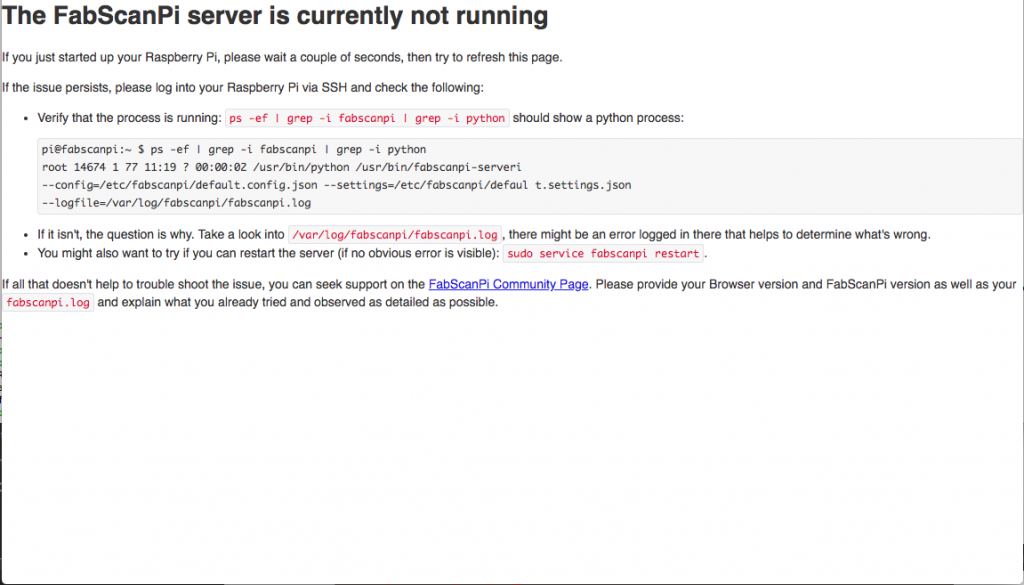
The FabScanPi Server frontend offers some additional settings in the settings dialog. You can control each hardware component manually. There is also a new option for controlling the laser overlay and alignment cross.
The alignment cross was added to give you a better control for aligning the camera in a way that the turntable is in the center of the image.
By default the motor will not turn when the settings dialog is opened anymore. You can use the Turntable start and stop buttons to get the motor turning if you need that.
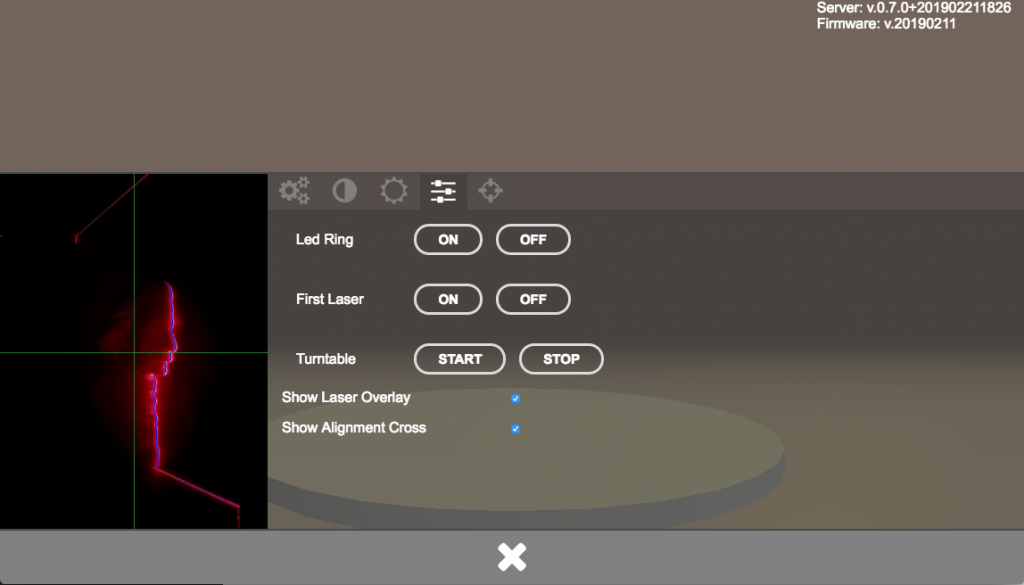
We included an API route for downloading the log and other debug information zipped to a file. This makes sharing debug information easier for you. All you need to do is calling the following url in you browser.
https://<your_fabscan_ip_address>/api/v1/log/download/
The download process starts automatically.
We also added a new option for finding the FabScanPi in your local network. Just open find.fabscan.org in your Browser. When your FabScanPi was connected to the network you will see the local ip address on the opened page. If there is only one FabScanPi in your network you will be directly redirected to the Webinterface of your FabScanPi. If you are not happy with this discovery service, you can disable it in your default.config.json.
There are also a lot of other improvements and changes. Mostly bugfixes. All new functions and changes will be added to the documentation during the next days.
If you have questions or suggestions please use the new forum to let us know.
Have fun.
Mario

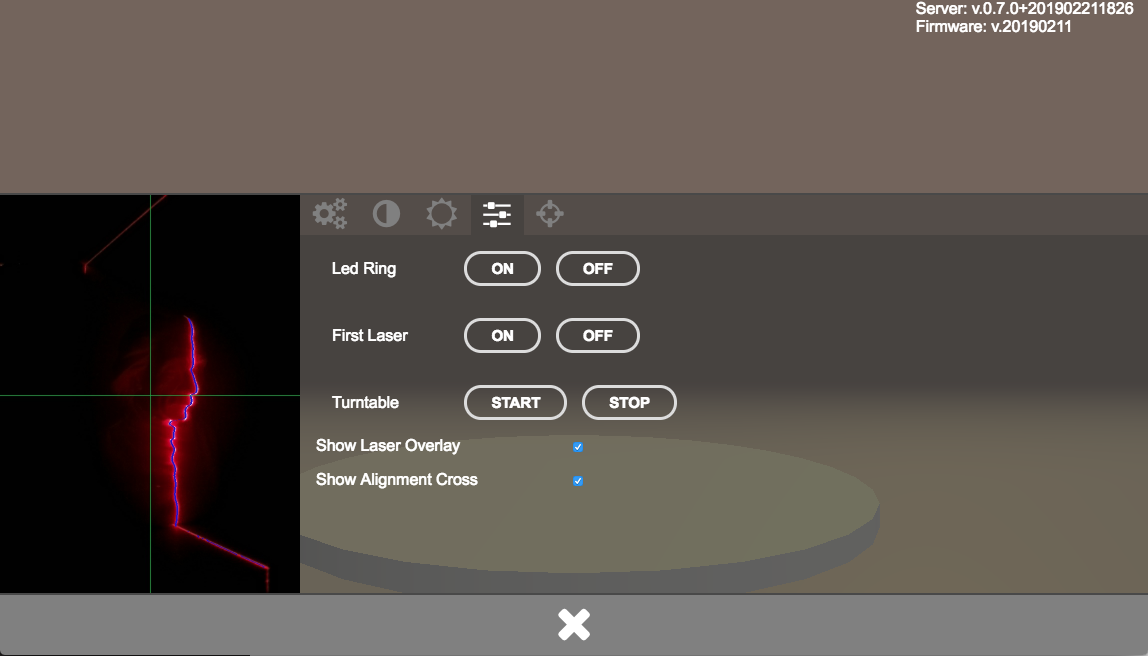
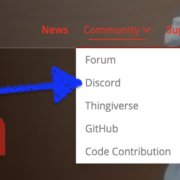


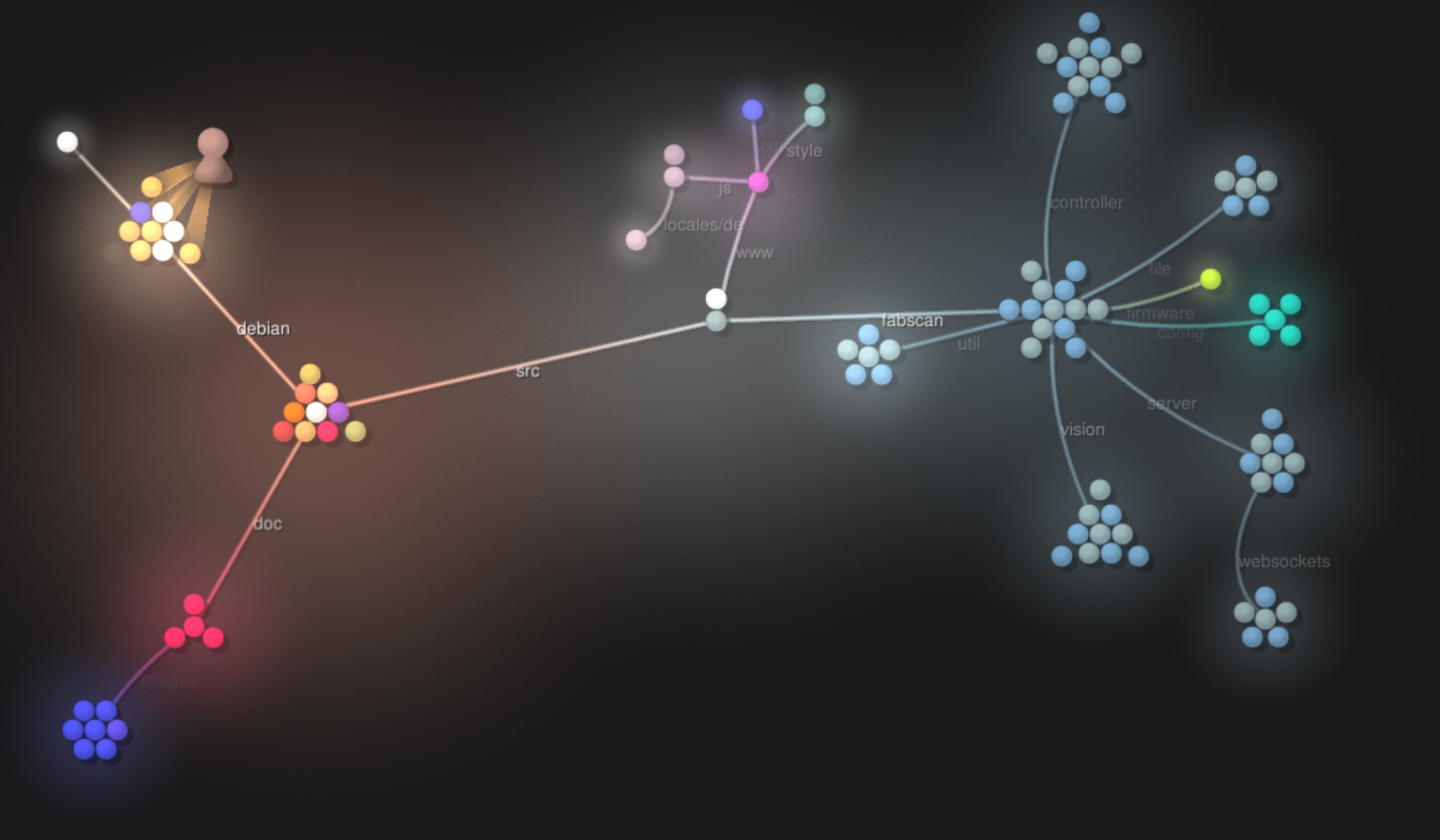

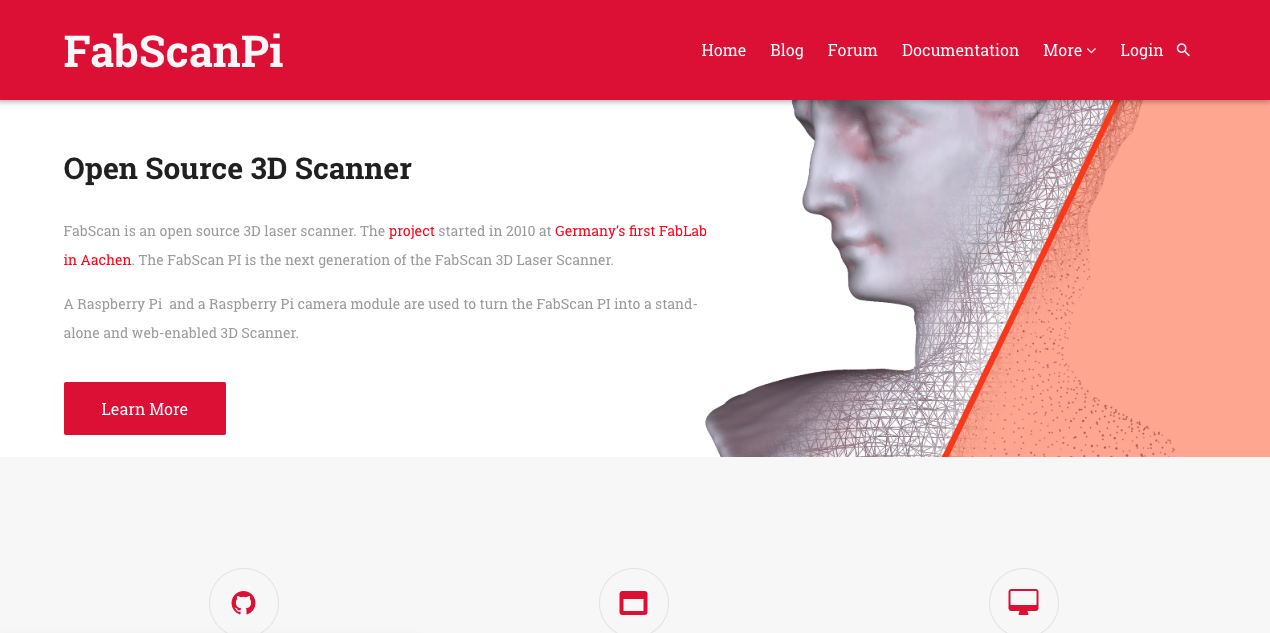
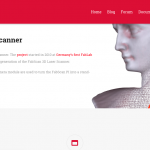

Leave a Reply
Want to join the discussion?Feel free to contribute!