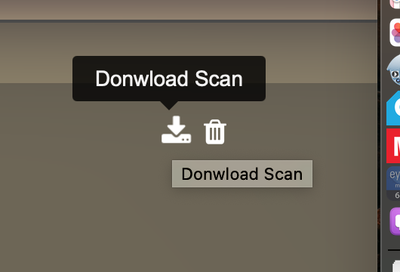I keep getting like:
2020-07-01 17:14:55,276 [519:1202078816] INFO - fabscan.scanner.laserscanner.FSCalibration: Laser calibration 0
2020-07-01 17:14:55,277 [519:1202078816] INFO - fabscan.scanner.laserscanner.FSCalibration: Distance: 42.27911237196088
2020-07-01 17:14:55,279 [519:1202078816] INFO - fabscan.scanner.laserscanner.FSCalibration: Normal: [-0.91542817 -0.00106376 0.40247997]
2020-07-01 17:14:55,280 [519:1202078816] INFO - fabscan.scanner.laserscanner.FSCalibration: Standard deviation: 4.87229466372726e-15
2020-07-01 17:14:55,280 [519:1202078816] INFO - fabscan.scanner.laserscanner.FSCalibration: Point cloud size: 517
2020-07-01 17:14:55,463 [519:1202078816] INFO - fabscan.scanner.laserscanner.FSCalibration: Platform calibration
2020-07-01 17:14:55,468 [519:1202078816] INFO - fabscan.scanner.laserscanner.FSCalibration: Center Point: [ -2.18673222 13.93603993 148.78706408]
2020-07-01 17:14:55,471 [519:1202078816] INFO - fabscan.scanner.laserscanner.FSCalibration: Translation: [ -1.91526578 51.13503054 148.74960051]
2020-07-01 17:14:55,476 [519:1202078816] INFO - fabscan.scanner.laserscanner.FSCalibration: Rotation: [[ 0.00000000e+00 9.99973373e-01 -7.29748500e-03] [-1.00711216e-03 -7.29748130e-03 -9.99972866e-01] [-9.99999493e-01 7.34938592e-06 1.00708535e-03]]
2020-07-01 17:14:55,478 [519:1202078816] INFO - fabscan.scanner.laserscanner.FSCalibration: Normal: [-0.00729749 -0.99997287 0.00100709]
2020-07-01 17:14:55,481 [519:1202078816] DEBUG - fabscan.scanner.laserscanner.FSCalibration: Calibration Error
2020-07-01 17:14:55,482 [519:1202078816] ERROR - fabscan.scanner.laserscanner.FSCalibration: '<' not supported between instances of 'NoneType' and 'float'
Note that this is what I found in the logfile.
On the screen nothing indicates failure, it just told me 'Calibration Finished'
Thanks for reporting. Are you able to perform a scan after calibration?
No, unfortantly no scanning possible. this is the same issue I mentioned in the German part of the Forum.
No, unfortantly no scanning possible. this is the same issue I mentioned in the German part of the Forum.
Sorry for my misunderstanding. I thought that you are able to scan and you just reported this as an issue which happens at the end of the calibration process. I will have a closer look. But i need to know how to reproduce this error. What exactly happens when you've started the scan process.
On the screen nothing indicates failure, it just told me 'Calibration Finished'
It is stange that the calibration process is finished.
2020-07-01 17:14:55,277 [519:1202078816] INFO - fabscan.scanner.laserscanner.FSCalibration: Distance: 42.27911237196088
2020-07-01 17:14:55,279 [519:1202078816] INFO - fabscan.scanner.laserscanner.FSCalibration: Normal: [-0.91542817 -0.00106376 0.40247997]
2020-07-01 17:14:55,280 [519:1202078816] INFO - fabscan.scanner.laserscanner.FSCalibration: Standard deviation: 4.87229466372726e-15
2020-07-01 17:14:55,280 [519:1202078816] INFO - fabscan.scanner.laserscanner.FSCalibration: Point cloud size: 517
2020-07-01 17:14:55,463 [519:1202078816] INFO - fabscan.scanner.laserscanner.FSCalibration: Platform calibration
2020-07-01 17:14:55,468 [519:1202078816] INFO - fabscan.scanner.laserscanner.FSCalibration: Center Point: [ -2.18673222 13.93603993 148.78706408]
2020-07-01 17:14:55,471 [519:1202078816] INFO - fabscan.scanner.laserscanner.FSCalibration: Translation: [ -1.91526578 51.13503054 148.74960051]
2020-07-01 17:14:55,476 [519:1202078816] INFO - fabscan.scanner.laserscanner.FSCalibration: Rotation: [[ 0.00000000e+00 9.99973373e-01 -7.29748500e-03] [-1.00711216e-03 -7.29748130e-03 -9.99972866e-01] [-9.99999493e-01 7.34938592e-06 1.00708535e-03]]
2020-07-01 17:14:55,478 [519:1202078816] INFO - fabscan.scanner.laserscanner.FSCalibration: Normal: [-0.00729749 -0.99997287 0.00100709]
The calibration values also look reasonable. I guess you are using only one laser, right? How does your calibration pattern look like? Can you share a picture?
I have just checked the new software dated 06-29-2020. After doing a update and upgrade I am able to calibrate and run a scan. The calibration sequence is different than before and the switching of the lasers and scan is much faster than before. There is a lag in the presentation of the scan on the screen after the lasers stop. I have not been able to complete the meshing sequence. The notification that meshing is started appears on the screen but there is no completion. No meshed file is recorded to the respective scan folder on the micro sd card. I can't load the point cloud files into either Meshlab or CloudCompare indicating there may be a format problem but I haven't detected it when looking at the ply file using Notepad++.
I have not been able to complete the meshing sequence.
Thanks for reporting. Meshing should be deactivated in 0.9.0 by default, cause the meshlab integration made a lot of trouble since they updated meshlab on the pi. I am working on a better solution for meshing, but i need to get the scanner itself stable before i think about a better meshing solution. You should use MeshLab or Cloudcompare instead for meshing. I am already working on a bugfix release 0.9.1 were i will prove that meshing is removed. I will also try to fix those calibration errors. But i need to be able to reproduce this behaviour on one of my scanners. I think i need to do more testing on the machine with only one laser. My mostly used scanner has two lasers.
I solved the issue with the calibration for me by the folowing steps (I dont know which one helped):
1. edit the config.json again. The Square size etc. was resetted.
2. adjusting the position of the Calibration Stand (reprinted it because my first was without adjusting holes)
3. Glued the Pattern again, that the Pattern is nearly 100% flat.
4. turned on the Second Laser (which I have some Problems at the end result but this I will first investigate a bit more first, maybe that can be solved by settings)
Same here. Got 2020-06-29 installed. Looks like calibration works fine. But when I would like to start a test-scan I get the message calibration failed.
Have had the same issue with the resettet config-file. Had to change it to 3200 steps several times!
The wifi-config-file even disappears completly after reboot.
//edit: Additionally I'd like to say it's annoying the messages disappear so fast. On the main screen I wouldn't care if they keep in a message box permanently...
When will the platform rotary-steps, and the wifi settings be added to the frontend? Shouldn't bee too much work... But entering ti using ssh always requires to google where to edit which file when I re-try the fabscan once a year...
//edit: Additionally I'd like to say it's annoying the messages disappear so fast. On the main screen I wouldn't care if they keep in a message box permanently...
Thank you for the suggestion. I will see what i can do about that.
Same here. Got 2020-06-29 installed. Looks like calibration works fine. But when I would like to start a test-scan I get the message calibration failed.
Have had the same issue with the resettet config-file. Had to change it to 3200 steps several times!
Does scanning work after you changed the config values or not?
The wifi-config-file even disappears completly after reboot.
Please avoid double postings. You already asked that in
https://fabscan.org/community/latest-release/how-to-setup-wifi/paged/2/#post-1529
and i just answered to it.
When will the platform rotary-steps, and the wifi settings be added to the frontend? Shouldn't bee too much work... But entering ti using ssh always requires to google where to edit which file when I re-try the fabscan once a year...
Yes of course it should't be too much work. But i don't want to invest more effort in an old user interface with bad code and old libraries. We are already rewriting the whole thing. Editing the config via the user interface is already on the todo list for the new UI. If you or anybody else is able to do it you are welcome to submit a pull request. Code needs to be changed for the frontend
https://github.com/mariolukas/FabScanPi-Frontend
and some parts in the backend
https://github.com/mariolukas/FabScanPi-Server
Good news, i was able to reproduce the error. I am working on a fix right now. But i think i need to run it a couple of times by using a debugger. I will keep you up to date.
I just installed the fixes that gave me version 0.9.3+202007072202 and indeed I have been able to run the calibration-process.
Now doing just another scan, which seems to work well.
Also, thanks for supporting 2 lasers now, I just ordered 2 of those...
the Meshfilter dont works in the release. You will use the extern Meshlab program from http://www.meshlab.net/#download