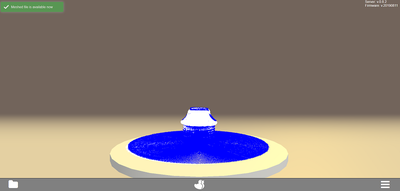i have succseed in setup after some struggeling with the Rpi Image.
Last but not least, an newly installed Rpi Image with configuration afterwards gaves me the running system.
But now the "Raft" is now additionally scanned.
Now my question, how to remove that "Raft"
How to add Picture??
I found, now with picture:
The "Raft" is your turntable or even parts of it. It is scanned too.
I think you need to adjust the "origin distance" value in your config. Have a look at the documentation
https://fabscanpi-server.readthedocs.io/en/latest/software_configuration.html#general-values
Don't forget to recalibrate after changing this.
i have justert my camera and turntable 0,2mm under the turntablesurface. after the scan i can remove it in meshlab
There is an additional possibilty. I had a rafting problem in January and read a suggestion on the forum that the reference calibration height could be adjusted to eliminate the raft as it was a scan of the table. When checking, I discovered that I had not changed the calibration square size from 10 mm to 11 mm. I am referencing my scans 20200177-165904 (before) and 2020118-143304 (after). Naturally I can no longer show the default.config.json files involved. I repeated the conditions today. It is conceivable this may be a similar case. If I can find out how I will attach a 7-zip file for documentation.