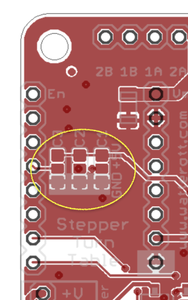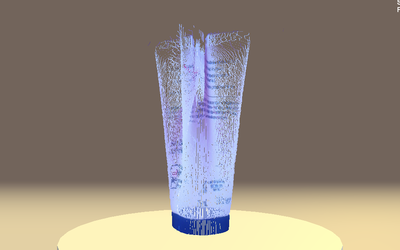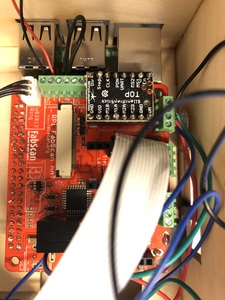my tip ... calibrate really well and then use glue for the lasers. My camera was not at the right angle.
My tip. Your motor is doing two turns. If you are using the silent step stick motor driver which is delivered with the kit I will bet you are using a motor with 200 steps and your configuration is set for a motor with 400 steps. Have a look into the config and check the motor steps value. By default it points to 6400 steps. In case of a 200 step motor change this value to 3200 steps.
If you are not using a silent step stick motor driver, e.g. something like a4988 or similar. You need to bridge some connectors on your HAT to get 1/16 step resolution. And additionally check the value for the motor.
I will add this bridging part for a4988 and similar drivers to the documentation. It depends on the driver whether you connect to GND or 5V. You can find further information on this topic: https://fabscan.org/community/f-a-q/configuration-for-400-step-motor/paged/2/
Anyway you definetly need to recalibrate your scanner after changing the config.
Glad to hear. So i will mark this as solved.
what direction is the turntable rotating durring the scan? Should be CW. If CCW, you might have the stepper motor connections inverted.
I put together the kit that I received earlier this week. The electronics work and I can operate the rotating plate, the laser and the led ring. I changed the values in the config file to match the 200 steps of the stepper motor.
Calibration seems to work fine (with a 3d printer foot for the card).
However, all my scans seem to have a mirror in them. I have tried changing the configuration and calibrated multiple times. What would cause this issue?
{
"folders": {
"www": "/usr/share/fabscanpi/",
"scans": "/home/pi/scans/"
},
"online_lookup_ip": "8.8.8.8",
"laser": {
"color": "R (RGB)",
"numbers": 1,
"interleaved": "False"
},
"scanner_type": "laserscanner",
"calibration": {
"weight_matrix": [],
"dist_camera_matrix": [],
"pattern": {
"square_size": 10,
"rows": 6,
"columns": 8,
"origin_distance": 23
},
"camera_matrix": [
[
1306.053,
0.0,
616.985
],
[
0.0,
1304.221,
861.135
],
[
0.0,
0.0,
1.0
]
],
"distortion_vector": [
-0.1,
2.02,
0.001,
0.001,
-7.202
],
"laser_planes": [
{
"deviation": 0.04120628210826959,
"distance": 86.46337848640721,
"normal": [
0.8173549772430692,
-0.004987131111078821,
0.5761128098725654
]
}
],
"platform_translation": [
-2.403873745392703,
31.95672562674753,
153.44357807684673
],
"platform_rotation": [
[
0.0,
0.9999820025622422,
0.005999545950141643
],
[
0.04108948924738644,
0.0059944791555292575,
-0.999137488083118
],
[
-0.9991554703215055,
0.00024651827880754594,
-0.041088749741861205
]
]
},
"keep_raw_images": "True",
"meshlab": {
"path": "/usr/bin/"
},
"process_numbers": 3,
"turntable": {
"steps": 3200,
"radius": 70,
"height": 155
},
"camera": {
"rotate": "True",
"resolution": {
"width": 1640,
"height": 1232
},
"vflip": "False",
"undistort": "False",
"preview_resolution": {
"width": 800,
"height": 600
},
"hflip": "True",
"type": "PICAM"
},
"discoverable": "True",
"serial": {
"plattform_type": "fabscanpi",
"baudrate": 57600,
"autoflash": "True",
"port": "/dev/ttyAMA0",
"flash_baudrate": 115200
},
"texture_illumination": 40
}
Can you provide some pictures?
Which kind of motor driver do you use? Can you attach a picture of the driver?
Did you find that reason, and the solution about it
Lowering the steps is a good workaround. But also read this thread
https://fabscan.org/community/f-a-q/configuration-for-400-step-motor/
It describes a solution. I need to add it to the documentation, while a lot of people seem to have this issue.