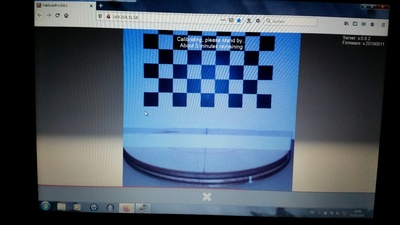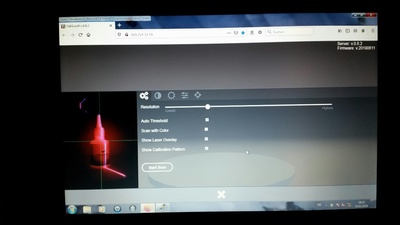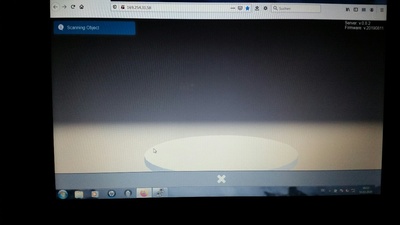@mario
here the Log-Dates:
Linux fabscanpi 4.19.75-v7+ #1270 SMP Tue Sep 24 18:45:11 BST 2019 armv7l
The programs included with the Debian GNU/Linux system are free software;
the exact distribution terms for each program are described in the
individual files in /usr/share/doc/*/copyright.
Debian GNU/Linux comes with ABSOLUTELY NO WARRANTY, to the extent
permitted by applicable law.
Last login: Wed Jan 1 21:17:58 2020 from 169.254.43.115
pi@fabscanpi:~ $ cat /var/log/fabscanpi/fabscanpi.txt
cat: /var/log/fabscanpi/fabscanpi.txt: No such file or directory
pi@fabscanpi:~ $ cat /var/log/fabscanpi/fabscanpi.log
2020-01-01 22:01:02,555 - fabscan.worker.FSImageWorker - DEBUG - Killed Worker Process with PID 650
2020-01-01 21:17:30,940 - fabscan.server.FSScanServer - INFO - FabScanPi-Server 0.8.2
2020-01-01 21:17:30,945 - fabscan.scanner.interfaces - DEBUG - Scanner Type is: laserscanner
2020-01-01 21:17:32,891 - fabscan.scanner.laserscanner.driver.FSSerial - DEBUG - Port in Config found
2020-01-01 21:17:32,897 - fabscan.scanner.laserscanner.driver.FSSerial - DEBUG - Latest available firmware version is: v.20190811
2020-01-01 21:17:35,280 - fabscan.lib.util.FSUtil - INFO - avrdude-original: Using autoreset DTR on GPIO Pin 7
2020-01-01 21:17:35,831 - fabscan.scanner.laserscanner.driver.FSSerial - DEBUG - Trying to connect Arduino on port: /dev/ttyAMA0
2020-01-01 21:17:38,841 - fabscan.scanner.laserscanner.driver.FSSerial - DEBUG - Installed firmware version: v.20190811
2020-01-01 21:17:38,842 - fabscan.scanner.laserscanner.driver.FSSerial - INFO - FabScanPi is connected to FabScanPi HAT or compatible on port: /dev/ttyAMA0
2020-01-01 21:17:40,850 - fabscan.scanner.laserscanner.driver.FSSerial - DEBUG - Connection baudrate is: 57600
2020-01-01 21:17:40,850 - fabscan.scanner.laserscanner.driver.FSSerial - DEBUG - Firmware flashing baudrate is: 115200
2020-01-01 21:17:40,851 - fabscan.scanner.laserscanner.FSHardwareController - DEBUG - Reset FabScanPi HAT...
2020-01-01 21:17:41,174 - fabscan.scanner.laserscanner.driver.FSSerial - DEBUG - M18;
2020-01-01 21:17:41,504 - fabscan.scanner.laserscanner.driver.FSSerial - DEBUG - G07;
2020-01-01 21:17:42,005 - fabscan.scanner.laserscanner.driver.FSCamera - DEBUG - Cam Stream with Resolution (800, 600) stopped
2020-01-01 21:17:42,006 - fabscan.scanner.laserscanner.FSHardwareController - DEBUG - Reset FabScanPi HAT...
2020-01-01 21:17:42,334 - fabscan.scanner.laserscanner.driver.FSSerial - DEBUG - M18;
2020-01-01 21:17:42,664 - fabscan.scanner.laserscanner.driver.FSSerial - DEBUG - G07;
2020-01-01 21:17:42,664 - fabscan.scanner.laserscanner.FSHardwareController - DEBUG - Hardware controller initialized...
2020-01-01 21:17:42,941 - fabscan.scanner.laserscanner.FSScanProcessor - INFO - Laser Scan Processor initilized...FSScanProcessor (urn:uuid:af6227ec-77d7-4f8f-8c93-2c6088fbb5ae)
2020-01-01 21:17:42,942 - fabscan.server.FSWebServer - DEBUG - /usr/share/fabscanpi/
2020-01-01 21:17:42,972 - fabscan.FSScanner - INFO - Job scheduler started.
2020-01-01 21:17:42,972 - fabscan.FSScanner - INFO - Scanner initialized...
2020-01-01 21:17:42,973 - fabscan.FSScanner - INFO - Number of cpu cores: 4
2020-01-01 21:17:42,974 - fabscan.lib.util.FSDiscovery - INFO - Registering ip 169.254.31.58 to discovery service.
2020-01-01 21:17:53,000 - fabscan - CRITICAL - Fatal error: HTTPSConnectionPool(host='find.fabscan.org', port=443): Max retries exceeded with url: /register.php (Caused by NewConnectionError('<urllib3.connection.VerifiedHTTPSConnection object at 0x63dbded0>: Failed to establish a new connection: [Errno -3] Temporary failure in name resolution',))
2020-01-01 21:17:31,067 - fabscan.server.FSScanServer - INFO - FabScanPi-Server 0.8.2
2020-01-01 21:17:31,072 - fabscan.scanner.interfaces - DEBUG - Scanner Type is: laserscanner
2020-01-01 21:17:32,952 - fabscan.scanner.laserscanner.driver.FSSerial - DEBUG - Port in Config found
2020-01-01 21:17:32,955 - fabscan.scanner.laserscanner.driver.FSSerial - DEBUG - Latest available firmware version is: v.20190811
2020-01-01 21:17:35,129 - fabscan.lib.util.FSUtil - INFO - avrdude-original: Using autoreset DTR on GPIO Pin 7
2020-01-01 21:17:35,681 - fabscan.scanner.laserscanner.driver.FSSerial - DEBUG - Trying to connect Arduino on port: /dev/ttyAMA0
2020-01-01 21:17:38,691 - fabscan.scanner.laserscanner.driver.FSSerial - DEBUG - Installed firmware version: v.20190811
2020-01-01 21:17:38,692 - fabscan.scanner.laserscanner.driver.FSSerial - INFO - FabScanPi is connected to FabScanPi HAT or compatible on port: /dev/ttyAMA0
2020-01-01 21:17:40,699 - fabscan.scanner.laserscanner.driver.FSSerial - DEBUG - Connection baudrate is: 57600
2020-01-01 21:17:40,700 - fabscan.scanner.laserscanner.driver.FSSerial - DEBUG - Firmware flashing baudrate is: 115200
2020-01-01 21:17:40,701 - fabscan.scanner.laserscanner.FSHardwareController - DEBUG - Reset FabScanPi HAT...
2020-01-01 21:17:41,030 - fabscan.scanner.laserscanner.driver.FSSerial - DEBUG - M18;
2020-01-01 21:17:41,359 - fabscan.scanner.laserscanner.driver.FSSerial - DEBUG - G07;
2020-01-01 21:17:41,861 - fabscan.scanner.laserscanner.driver.FSCamera - DEBUG - Cam Stream with Resolution (800, 600) stopped
2020-01-01 21:17:41,862 - fabscan.scanner.laserscanner.FSHardwareController - DEBUG - Reset FabScanPi HAT...
2020-01-01 21:17:42,189 - fabscan.scanner.laserscanner.driver.FSSerial - DEBUG - M18;
2020-01-01 21:17:42,519 - fabscan.scanner.laserscanner.driver.FSSerial - DEBUG - G07;
2020-01-01 21:17:42,520 - fabscan.scanner.laserscanner.FSHardwareController - DEBUG - Hardware controller initialized...
2020-01-01 21:17:42,800 - fabscan.scanner.laserscanner.FSScanProcessor - INFO - Laser Scan Processor initilized...FSScanProcessor (urn:uuid:c17b4903-66e5-4343-a29a-546c43d3b119)
2020-01-01 21:17:42,801 - fabscan.server.FSWebServer - DEBUG - /usr/share/fabscanpi/
2020-01-01 21:17:42,831 - fabscan.FSScanner - INFO - Job scheduler started.
2020-01-01 21:17:42,831 - fabscan.FSScanner - INFO - Scanner initialized...
2020-01-01 21:17:42,832 - fabscan.FSScanner - INFO - Number of cpu cores: 4
2020-01-01 21:17:42,833 - fabscan.lib.util.FSDiscovery - INFO - Registering ip 169.254.31.58 to discovery service.
2020-01-01 21:17:52,859 - fabscan - CRITICAL - Fatal error: HTTPSConnectionPool(host='find.fabscan.org', port=443): Max retries exceeded with url: /register.php (Caused by NewConnectionError('<urllib3.connection.VerifiedHTTPSConnection object at 0x63ccbed0>: Failed to establish a new connection: [Errno -3] Temporary failure in name resolution',))
2020-01-01 21:17:32,543 - fabscan.server.FSScanServer - INFO - FabScanPi-Server 0.8.2
2020-01-01 21:17:32,548 - fabscan.scanner.interfaces - DEBUG - Scanner Type is: laserscanner
2020-01-01 21:17:34,409 - fabscan.scanner.laserscanner.driver.FSSerial - DEBUG - Port in Config found
2020-01-01 21:17:34,413 - fabscan.scanner.laserscanner.driver.FSSerial - DEBUG - Latest available firmware version is: v.20190811
2020-01-01 21:17:36,617 - fabscan.lib.util.FSUtil - INFO - avrdude-original: Using autoreset DTR on GPIO Pin 7
2020-01-01 21:17:37,169 - fabscan.scanner.laserscanner.driver.FSSerial - DEBUG - Trying to connect Arduino on port: /dev/ttyAMA0
2020-01-01 21:17:40,178 - fabscan.scanner.laserscanner.driver.FSSerial - DEBUG - Installed firmware version: v.20190811
2020-01-01 21:17:40,179 - fabscan.scanner.laserscanner.driver.FSSerial - INFO - FabScanPi is connected to FabScanPi HAT or compatible on port: /dev/ttyAMA0
2020-01-01 21:17:42,187 - fabscan.scanner.laserscanner.driver.FSSerial - DEBUG - Connection baudrate is: 57600
2020-01-01 21:17:42,188 - fabscan.scanner.laserscanner.driver.FSSerial - DEBUG - Firmware flashing baudrate is: 115200
2020-01-01 21:17:42,189 - fabscan.scanner.laserscanner.FSHardwareController - DEBUG - Reset FabScanPi HAT...
2020-01-01 21:17:42,518 - fabscan.scanner.laserscanner.driver.FSSerial - DEBUG - M18;
2020-01-01 21:17:42,848 - fabscan.scanner.laserscanner.driver.FSSerial - DEBUG - G07;
2020-01-01 21:17:43,349 - fabscan.scanner.laserscanner.driver.FSCamera - DEBUG - Cam Stream with Resolution (800, 600) stopped
2020-01-01 21:17:43,350 - fabscan.scanner.laserscanner.FSHardwareController - DEBUG - Reset FabScanPi HAT...
2020-01-01 21:17:43,678 - fabscan.scanner.laserscanner.driver.FSSerial - DEBUG - M18;
2020-01-01 21:17:44,008 - fabscan.scanner.laserscanner.driver.FSSerial - DEBUG - G07;
2020-01-01 21:17:44,009 - fabscan.scanner.laserscanner.FSHardwareController - DEBUG - Hardware controller initialized...
2020-01-01 21:17:44,279 - fabscan.scanner.laserscanner.FSScanProcessor - INFO - Laser Scan Processor initilized...FSScanProcessor (urn:uuid:fa6a1f44-b118-4f0c-affa-713f963f1947)
2020-01-01 21:17:44,280 - fabscan.server.FSWebServer - DEBUG - /usr/share/fabscanpi/
2020-01-01 21:17:44,310 - fabscan.FSScanner - INFO - Job scheduler started.
2020-01-01 21:17:44,311 - fabscan.FSScanner - INFO - Scanner initialized...
2020-01-01 21:17:44,311 - fabscan.FSScanner - INFO - Number of cpu cores: 4
2020-01-01 21:17:44,312 - fabscan.lib.util.FSDiscovery - INFO - Registering ip 169.254.31.58 to discovery service.
2020-01-01 21:17:54,338 - fabscan - CRITICAL - Fatal error: HTTPSConnectionPool(host='find.fabscan.org', port=443): Max retries exceeded with url: /register.php (Caused by NewConnectionError('<urllib3.connection.VerifiedHTTPSConnection object at 0x63e42ed0>: Failed to establish a new connection: [Errno -3] Temporary failure in name resolution',))
2020-01-01 21:17:31,679 - fabscan.server.FSScanServer - INFO - FabScanPi-Server 0.8.2
2020-01-01 21:17:31,683 - fabscan.scanner.interfaces - DEBUG - Scanner Type is: laserscanner
2020-01-01 21:17:33,540 - fabscan.scanner.laserscanner.driver.FSSerial - DEBUG - Port in Config found
2020-01-01 21:17:33,544 - fabscan.scanner.laserscanner.driver.FSSerial - DEBUG - Latest available firmware version is: v.20190811
2020-01-01 21:17:35,780 - fabscan.lib.util.FSUtil - INFO - avrdude-original: Using autoreset DTR on GPIO Pin 7
2020-01-01 21:17:36,332 - fabscan.scanner.laserscanner.driver.FSSerial - DEBUG - Trying to connect Arduino on port: /dev/ttyAMA0
2020-01-01 21:17:39,341 - fabscan.scanner.laserscanner.driver.FSSerial - DEBUG - Installed firmware version: v.20190811
2020-01-01 21:17:39,342 - fabscan.scanner.laserscanner.driver.FSSerial - INFO - FabScanPi is connected to FabScanPi HAT or compatible on port: /dev/ttyAMA0
2020-01-01 21:17:41,350 - fabscan.scanner.laserscanner.driver.FSSerial - DEBUG - Connection baudrate is: 57600
2020-01-01 21:17:41,351 - fabscan.scanner.laserscanner.driver.FSSerial - DEBUG - Firmware flashing baudrate is: 115200
2020-01-01 21:17:41,352 - fabscan.scanner.laserscanner.FSHardwareController - DEBUG - Reset FabScanPi HAT...
2020-01-01 21:17:41,678 - fabscan.scanner.laserscanner.driver.FSSerial - DEBUG - M18;
2020-01-01 21:17:42,008 - fabscan.scanner.laserscanner.driver.FSSerial - DEBUG - G07;
2020-01-01 21:17:42,509 - fabscan.scanner.laserscanner.driver.FSCamera - DEBUG - Cam Stream with Resolution (800, 600) stopped
2020-01-01 21:17:42,510 - fabscan.scanner.laserscanner.FSHardwareController - DEBUG - Reset FabScanPi HAT...
2020-01-01 21:17:42,838 - fabscan.scanner.laserscanner.driver.FSSerial - DEBUG - M18;
2020-01-01 21:17:43,168 - fabscan.scanner.laserscanner.driver.FSSerial - DEBUG - G07;
2020-01-01 21:17:43,169 - fabscan.scanner.laserscanner.FSHardwareController - DEBUG - Hardware controller initialized...
2020-01-01 21:17:43,444 - fabscan.scanner.laserscanner.FSScanProcessor - INFO - Laser Scan Processor initilized...FSScanProcessor (urn:uuid:b0955bdd-9a5f-47d1-bd56-6fa2fd43c8fb)
2020-01-01 21:17:43,445 - fabscan.server.FSWebServer - DEBUG - /usr/share/fabscanpi/
2020-01-01 21:17:43,475 - fabscan.FSScanner - INFO - Job scheduler started.
2020-01-01 21:17:43,476 - fabscan.FSScanner - INFO - Scanner initialized...
2020-01-01 21:17:43,476 - fabscan.FSScanner - INFO - Number of cpu cores: 4
2020-01-01 21:17:43,477 - fabscan.lib.util.FSDiscovery - INFO - Registering ip 169.254.31.58 to discovery service.
2020-01-01 21:17:53,503 - fabscan - CRITICAL - Fatal error: HTTPSConnectionPool(host='find.fabscan.org', port=443): Max retries exceeded with url: /register.php (Caused by NewConnectionError('<urllib3.connection.VerifiedHTTPSConnection object at 0x63e9bed0>: Failed to establish a new connection: [Errno -3] Temporary failure in name resolution',))
pi@fabscanpi:~ $
and here the Calibrationdates:
pi@fabscanpi:~ $ cat /etc/fabscanpi/default.config.json
{
"folders": {
"www": "/usr/share/fabscanpi/",
"scans": "/home/pi/scans/"
},
"online_lookup_ip": "8.8.8.8",
"laser": {
"color": "R (RGB)",
"numbers": 1,
"interleaved": "False"
},
"scanner_type": "laserscanner",
"calibration": {
"weight_matrix": [],
"dist_camera_matrix": [],
"pattern": {
"square_size": 10,
"rows": 6,
"columns": 8,
"origin_distance": 37.2
},
"camera_matrix": [
[
1326.541,
0.0,
610.689
],
[
0.0,
1329.86,
842.761
],
[
0.0,
0.0,
1.0
]
],
"distortion_vector": [
-0.004,
2.529,
0.003,
-0.001,
-11.666
],
"laser_planes": [
{
"deviation": 0.04705595945170907,
"distance": 97.47608489573248,
"normal": [
0.7625113039223779,
-0.024240297467678133,
0.6465206256332995
]
}
],
"platform_translation": [
-1.7867734221543479,
48.199557237488776,
155.03472267181365
],
"platform_rotation": [
[
0.0,
0.9999506863105508,
-0.009931009367558837
],
[
0.033918616592544096,
-0.009925295046700236,
-0.9993753128663345
],
[
-0.9994245981805971,
-0.000336846099115192,
-0.0339169439404189
]
]
},
"keep_raw_images": "True",
"meshlab": {
"path": "/usr/bin/"
},
"process_numbers": 3,
"turntable": {
"steps": 6400,
"radius": 70,
"height": 155
},
"camera": {
"rotate": "True",
"resolution": {
"width": 1640,
"height": 1232
},
"vflip": "False",
"undistort": "False",
"preview_resolution": {
"width": 800,
"height": 600
},
"hflip": "True",
"type": "PICAM"
},
"discoverable": "True",
"serial": {
"plattform_type": "fabscanpi",
"baudrate": 57600,
"autoflash": "True",
"port": "/dev/ttyAMA0",
"flash_baudrate": 115200
},
"texture_illumination": 40
I hope you can find a mistake here. For me, as a programming dyslexic, it looks more like an Egyptian account statement (; o)).
Thanks in advance
Torsten