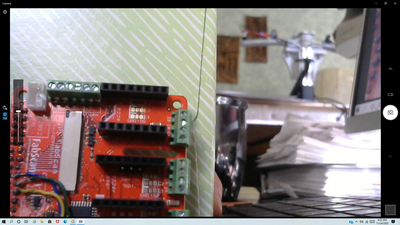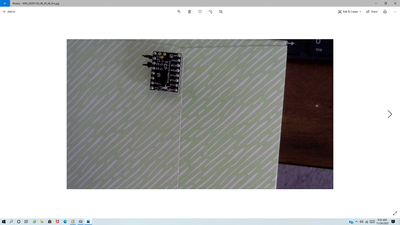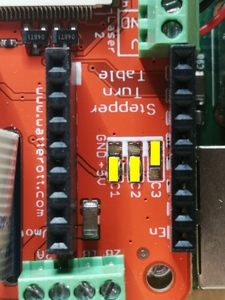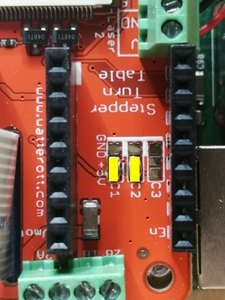i scanned a 70mmx70mm cube and it scanned as a 8 point star. I ordered the kit from wetterott it came with a 200 step motor and TMC2209 DRIVER. I read the Forms, F.A.Q.s and found nothing that fits the problem. It talks about a different DRIVER. The explanations are not to the point. I am using software version 0.9.4, 2-lasers, settings in config file------process# 5,TURNTABLE---steps 3200(only one I changed), radius 70, height 155. The calibration is good. I would appreciate any help with resolving this.
Going by your description(of course a picture would be better). The TMC2100 is the default driver for the Hat. I think that with the TMC2209 driver an additional st of connections must be made. With the system powered on, measure the voltage on the 2 terminals which i have indicated in the attached picture. They should be a positive voltage greater than 2.5 volts to 5.0 volts. This configures the driver for16 microsteps per stepper motor native step. 200 x 16 gives you the 3200 which you put in the configuration file (3200 is the number of trigger signals which are required for one rotation of the table). Be s
ure you have also indicated that the calibration sheet specs are 8 x 6 matrix and 11mm rather than 10 for the square size.
On the hat, between the driver terminals there is a 3 x 3 matrix of solder pads and the center one for C1 and C2 must be bridged to the respective positive solder pad if you do not have a positive reading for the indicted driver terminals.
Hi,
that is correct. You need to bridge those pads. But the description of @leonnoel is for the TMC2208. The TMC2209 needs an additional bridge cfg3 to GND.
Have a look at the table on this page: https://learn.watterott.com/silentstepstick/pinconfig/tmc2209/
This is for TMC2209
This is for TMC2008
The different kinds of Watterott Silent Stepsticks can be identified by using this page:
https://learn.watterott.com/silentstepstick/comparison/
- Mario