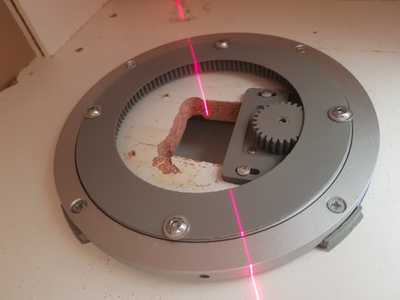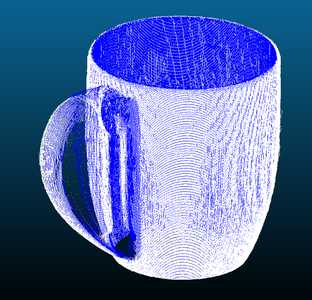Hello,
i have now my Scanner basically running. Thanks to Mario for the great support.
The Idea was to get a Scanner for Parts up to 30cm length and 20cm heigt - so i scaled everything up. But this is not so easy: Because large Things are much heavier and so the flangemount on a motorshaft is not a good solution.
Then i Started with a rotary bearing from Ebay and make a very accurate milled MDF Table to center the Motor. This works but there are slightly to high forces so the motor sometimes stalls. After this i tested a 3d printed rotation couppler (hamlok Type) - this works fine. But then i need more resolution and force - so i build a Gear with 1:4 ratio and everything was fine.
I have also constructed some stable Lasermount and a massive Camera Mount.
After align everything nicely i get good results.
Things i have to learned: Check the Center: is it really the Center? So i put a Paper-tape on my table center and place a piece of wood with a pencil that way so i can draw a circle while the Table is rotating - use the button in the software to turn the table.
Be aware every angle offset of the calibration pattern will force Laser missalignment. If the sheet tilts a little forward or back the laser will hit in a angle and you set it the wrong way. it looks good but it isnt. So if you want to avoid this, you must turn the pattern 90deg toward each laser while setting.
Then it is important that everything is aligned - Laser AND Cam. Lasers are Easy with my special Mounts. but the Cam can be difficult. So you can rightclick into the preview and open the stream in a new Tab. Then zoom in! it get blur but you are normally a little bit away from your Monitor so it will help to see it. Then move the Cam to align the green Line to the real table Center.
After that the scans get better. Remember to calibrate after adjusting.
I want to show this at this point - but stay tuned. There will be more Scans to show in the future.
"Grüße aus der Nordpfalz" :)