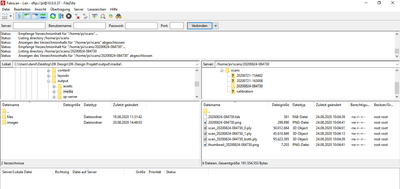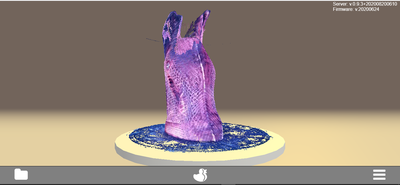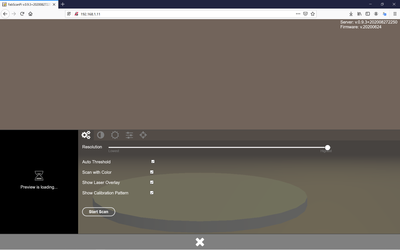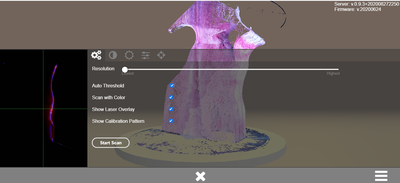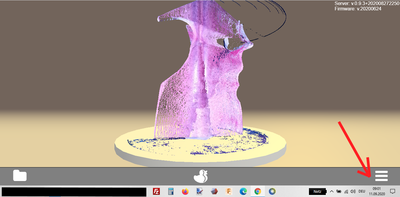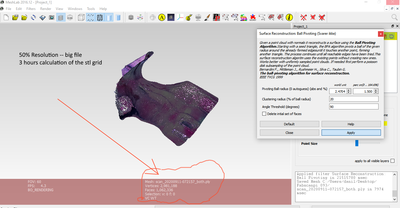Heute durfte ich mal wieder ein bisschen am Pi spielen. Habe ein Distupgrade auf den Testingzweig gemacht und habe jetzt die v 0.9.3 drauf.... Nach dem kalibrieren ein erster Scan mit Autotiefenschärfe, niedrigster Auflösung und in Farbe. Alles ist problemlos in 11 min durchgelaufen und es wurde auch alles die ganze Zeit auf dem Bildschirm angezeigt. Selbst das speichern funktioniert in der Version problemlos. Yes, genauso muss er laufen, ich bin begeistert vom ersten Resultat @mario .... Anbei noch ein Video und Bilder.
nach einigen Tests hab ich mich nun darüber hergemacht und mir ein neues Gehäuse ( hinten mit elastischem Gewebe (+/- 1 cm Spiel) für den 2. Pi in Freecad gezeichnet. Am WE ist dann der praktische Teil an der CNC dran. Dieses 0.9.3 Release ist perfekt und funktioniert problemlos. Deswegen kommt jetzt nicht nur ne 2. Karte, sondern ein kompletter Scanner her, der nicht am Netz hängt und somit auch keine updates zieht.... Dann habe ich zumindest einen, der nur zum testen ist. :)
hab heute mir das allerneueste Testrelease 0.9.3+202008272250 gezogen und getestet.... Es funktioniert alles tadellos... keine Abstürze, mehrere Scans ohne Neustart, alles wird auch auf dem Pi abgespeichert. Die Teilscans passen 100% zusammen.
Wollte noch ein paar Bilder mit anfügen, aber irgendetwas funktioniert nicht richtig an der Forumsoftware. Man kann auch keine neuen Beiträge erstellen oder Unterforen auswählen
I am finding that the Firefox browser preview mode hangs up (does not work) in either windows 10 or with Ubuntu 18.04. All are up to date. Chrome and Windows Edge work ok.
Also if I do a maximum resolution scan, save the files to the browser host computer and type dir /home/pi/scans the scan folder does show. If I reboot at that time the scan folder does not show in the /home/pi/scans folder. The scans are definitely faster than server software before version 0.9.2 which typically took 3 hours at highest resolution.
I've made a 3D printed cubic to check how good my calibration procedure is-a square cross section 50 mm across corners and 75 mm high.
Using it for some speed bench marking I ran scans at the 3 resolutions with both a Pi 4 model B revision 1.1 -4 gb memory chip and a Pi 3 model B-plus revision1.3 all with a 1.8 degree 200 step motor.
Pi 4 results:
resolution 8-laser scan 4 min, calculation after laser quit 1 additional for total of 5 min.
resolution 4-laser scan 9 min, calculation after laser quit 1 additional for total of 10 min.
resolution 1-laser scan 38 min, calculation after laser quit 3 additional for total of 41 min.
Pi 3 results:
resolution 8-laser scan 5 min, calculation after laser quit 1 additional for total of 6 min.
resolution 4-laser scan 11 min, calculation after laser quit 2 additional for total of 13 min.
resolution 1-laser scan 44 min, calculation after laser quit 8 additional for total of 52 min.
At least I got some files inserted this time. please ignore the laser pictures. The browser picture is of the Firefox screen. I used two round head 3mm machine screws with hex nuts as spacers screwed into the 3D print holes to fit the turntable holes. That places the corners of the cubic on the quadrant markings and the screw projection height can be adjusted.
Conclusion:
I have now made 17 scans with the last test version fabscanpi-server_0.9.3 + 202008272250 with 0% and 50% resolution, color and automatic depth of field over several days and all scans were successful without any problems.
I didn't even crash or the image in the browser froze. I didn't choose 100% because I'll never need it. The files will be verry big and must to be calculated down anyway for my CNC or 3D printer. My experience is to do several scans with 0% and then put them together in Meshlab. That gave me an excellent result.
I only use Chrome and Edge as browsers now because Firefox is consuming too many resources and not working properly.