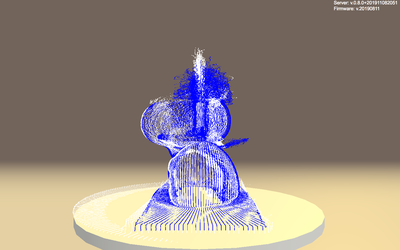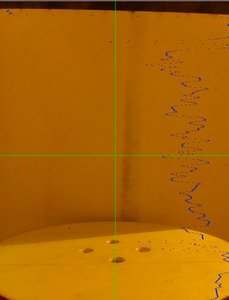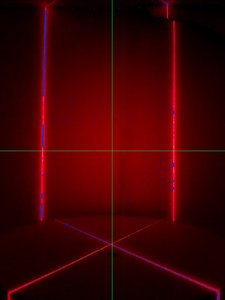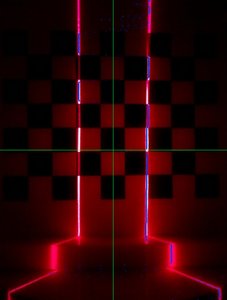I made the best scans with my fabscan years ago with a moving laser (stepper). So I was looking forward for this version, supporting the second laser to improve scan quality.
I installed the new image to an sd-card.
After editing the default.config (flipping the image, reducing the steps) I checked the alignment of everything according to „Preprare for Calibration“ and than finally did the calibration. A first scan was not perfect but everything looked alright.
I than enabled the second laser and after a further calibration run, the second laser worked and the next scan finished.
But
- after the next scan, the previous scan can not be loaded (they do not show up) although they are there, when looking for them on the ssh-console
- there are a lot misplaced points that form a kind of a collumn at the center or things that somehow look like a wing on the side. Redoing the calibration or changing the treshold did not make it better
- changing the treshold seems to be without any effect at all
- the scan (blue and withe) do not match well. The one from the second laser seem to be smaller as well
So what can I do? Any idea?
Thanks, Willie
Hi Willie,
I made the best scans with my fabscan years ago with a moving laser (stepper).
First of all, welcome back.
But
- after the next scan, the previous scan can not be loaded (they do not show up) although they are there, when looking for them on the
This was reported by a couple of users and is already on the todo list for the upcoming bugfix release ( planed before christmas).
- changing the treshold seems to be without any effect at all
I will also have a look on that behaviour.
- the scan (blue and withe) do not match well. The one from the second laser seem to be smaller as well
This strictly depends on the hardware setup. Please visit the new prepare calibration guide of the documentation.
greetings
Mario
- changing the treshold seems to be without any effect at all
I found the bug. It will be also fixed with 0.8.1. Hopefully before christmas. ?
the scan (blue and withe) do not match well. The one from the second laser seem to be smaller as well
Can you show me the values of the calibration section in your default.config.json