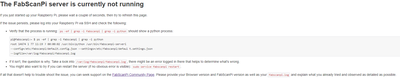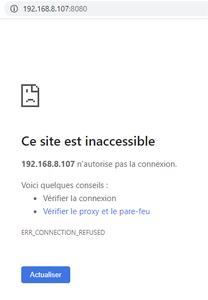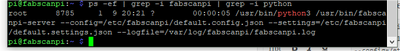Hi, i block at this page, what i need to do please ? thanks
This is a maybe a bug related to the current software release. I am working on a fix. You can follow one of the other topics related to this issue:
https://fabscan.org/community/hardware/hat-not-working-same-as-everyone-else/
It is solved. Have a look to the thread in my previous post.
i install the new software and i have the same problem...
i try with other power supply, without hat and 12-5v, etc ... ever the same problem
any solution ?
Can you attach the log please?
Try to connect without the port. Just the ip address.
when i do it it's the previous image
Waiting for FabScanPi Server ...
and after:
The FabScanPi server is currently not running
Are you using the testing branch or do you just use the latest image without any changes on it?
The current stable version of the latest image has a bug which causes that the fabscanpi-server is not starting correctly. I am working on a fix.
If you don't want to wait for the next stable release, you can use the testing branch as a workaround. Here is a description on how to use the testing branch: https://fabscan.org/community/postid/1595/
i test it and get the same issue
which version do you use? The v0.9.0 stable has exactly this issue. Download the fresh image and follow Mario's link --- change to the testing branch and do a dist-upgrade. When everything is done, you should see v0.9.3 in the top right of the browser
--- change to the testing branch and do a dist-upgrade. When everything is done, you should see v0.9.3 in the top right of the browser
No need to switch to testing anymore. ? Just released the 0.9.2 stable last night, but i have not announced it officially yet.
----> https://github.com/mariolukas/FabScanPi-Build-Raspbian/releases/tag/v.2020-07-21-01-35
No need to switch to testing anymore. ? Just released the 0.9.2 stable last night, but i have not announced it officially yet.
@mario, I immediately installed and tested the stable version 0.9.2. It doesn't work on my Fabscan at all. No matter what setting I make, it freezes after 2 minutes. Depth of field and resolution in different positions made with 6 scans. Also tested on 3 browsers. Maybe that's just me. Have a Pi3 with active cooling (around 50 degrees temperature during the scan). At first I thought I broke something when I plugged it in, now I have 9.0.3 back in and everything works fine.
@mario , ich habe mir die stable Version 0.9.2 sofort installiert und getestet. Sie funktioniert überhaupt nicht auf meinem Fabscan. Er friert egal, welche Einstellung ich vornehme, nach 2 min ein. Tiefeschärfe und Auflösung in verschiedenen Positionen bei 6 Scans gemacht. Auch auf 3 Browsern getestet. Vielleicht ist das nur bei mir so. Hab einen Pi3 mit aktiver Kühlung (rund 50 Grad Temperatur beim Scan). Dachte erst, ich hab beim Umstecken etwas kaputt gemacht, habe jetzt die 9.0.3 wieder drin und es funktioniert alles bestens.
misinformation: not the 0.9.3 --- i have the 0.9.0 and i will install the 0.9.3 now and test it again.