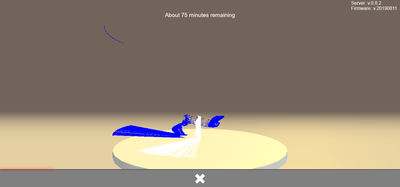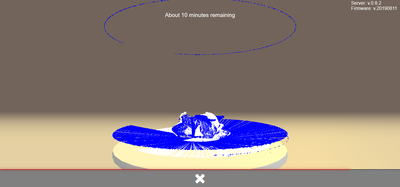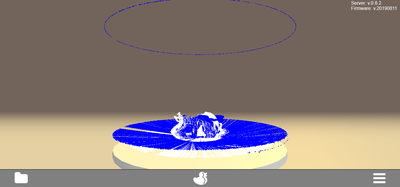Hi all,
reading some post in this new forum, I met some people who mounted the second laser unit and the pictures they posted show this second laser on (so there is a red cross on the scan plate).
The version 0.7.0 of the FabScan Server is now supporting the second laser?
Thanks,
Iade Gesso, PhD
I'm waiting a lot for it :)
Iade
Hi @mario,
this is a very good news. Is the new code available on GitHub?
Best regards,
Iade Gesso, PhD
I've already mounted the second laser (red laser because i cant find a blue or green laser) on the HAT with the Pi 3B on Fabscanpi. Is this supported or do I must buy a new HAT?
Hi Mario,
I just connected the second laset to the FabScanPi HAT, but I need to manually activate it because when I go to the scan panel (in preview mode) in the user interface only the first laser is on (software release 0.8.2, with all the Raspbian packages updated to the newest version available).
I ran the calibration process, but... when I start a new scan nothing is shown in the UI (and the Internet connection is correctly working)... I'm not so sure the second laser is used in calibration and scan processes. Is there any configuration step that I need to follow to enable the second laser?
Moreover, with the same software version, if I want to manually power on the led ring, when I click on the related button nothing happens (but during scans the led ring works correctly. Any idea?
Thanks,
Iade Gesso, PhD (in Computer Science)
Moreover, when I start the calibration process, since today, i get only a black square (even if in the preview mode the camera show correctly the image).
Ok, this was because I set the two lasers as "interleaved", copying it from the Cyclop configuration.
But now... after successfully calibrating the twin laser setup, with a threshold set about to the 75%, I get the preview in the attached image.
Iade