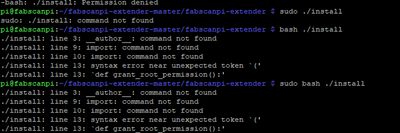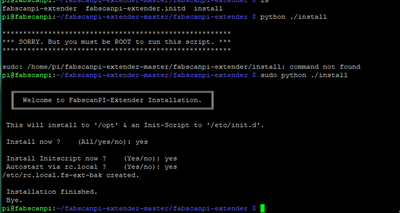Hi,
I'd like to add a shutdown-button, and a power-LED to my Fabscan.
Since I prefer using wifi, the network-LEDs on the front are not lit.
So I'd like to add a 2mA low-current LED on a GPIO pin.
Is there already an instruction for this?
When pressing the shutdown-button I'd like to send a "shutdown -h 0" to avoid connecting by ssh for just shutting down.
Have you implemented this in the meantime?
And if so, how?
Nope. As my fabscan wans't running properly, I didn't spend any time on it.
At the moment I'll give it another attempt. If it works, I'll see what I can do ;)
I never tested it. You should open an issue on GitHub and ask the project owner.
Hello,
I have now retested the installation script and it starts on my system.
What I have done:
- download zip from github & extract it
- open a terminal
- change to folder ' fabscanpi-extender-master/fabscanpi-extender '
- Enter ' ./install ' & press Return
'sudo' in front of it is not necessary.
Alternatively, if that doesn't work for you, enter ' python ./intall ', then it should work.
Sincerely Helgetnt
I think you can also adjust the 'switch' variable in the script so that the internal pullup resistor is used.
...not yet tested.
The internal pull up / down resistors have a value of approximately 50KΩ on the Raspberry Pi.
For button & led's you can actually use any GPIO you want. Only the following 3 not ...
PIN | GPIO(BCM) | WiringPi | Name | Function
8 | 14 | 15 | TxD | serial
10 | 15 | 16 | RxD | serial
7 | 4 | 7 | 1-wire | autoreset
....of course you have to adjust the variables in the script.
--------------------------------------------------------------------------------------------------------------------------------------------
The first sentence in my Github README.md says ...
"Just use ./install to install the Extender."
.... and NOT ' bash ./intall ' !!!
.... since everything is written in Python, you can of course also use 'python ./install' .
..... if './install' is started without 'sudo', the script asks for the root password and then restarts itself with root rights.
I will prove if i can include the script into the next image