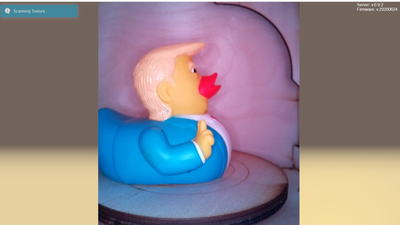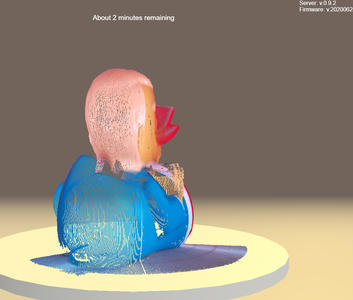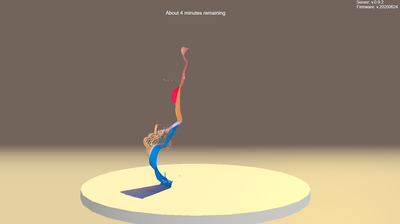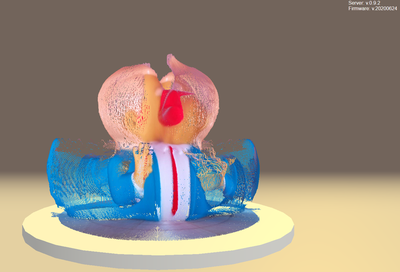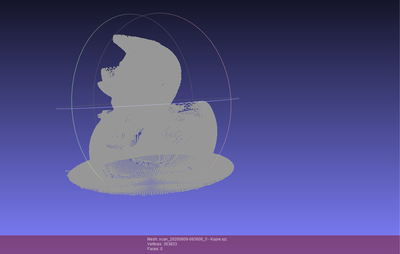Hallo zusammen!
Nachdem mein Scanner jetzt läuft versuche ich gerade mein erstes Objekt zu scannen.
Der Prozess läuft durch, es wird auch eine .ply Datei erzeugt die ich auch runterladen kann.
Diese kann ich dann in Meshlab öffnen, wenn ich den header lösche und die Endung auf .xyz setzt. (Danke Danilo!)
Ich habe allerdings das Problem, dass ich immer eine falsche Punktwolke von Scanner erzeugt bekommen. Dies passiert unabhängig davon ob ich einen oder zwei Laser in der Konfiguration einstelle. Teile des Objektes werden immer gespiegelt im Objekt integriert. Die ersten Schritte sehen gut aus, bis das finale Objekt erstellt wird (siehe Bilder).
Hat einer eine Idee, woran dies liegt?
@skypeeper, ist das IOS? unter WIN oder Ubuntu bekomme ich entweder nur die Bilder oder den Scan (in niedrigster Aufløsung) ohne Farbe so zu sehen. Ich setze mir jetzt mal ein internes Netzwerk auf... ich hab da so ein Bauchgefühl
Anbei der Aufkleber. Leider etwas beschädigt. Denke er sagt dir trotzdem etwas!
17HM3410
Meine hinterlegten Schritte:
},
"process_numbers": 3,
"turntable": {
"steps": 6400,
"radius": 70,
"height": 155
I suspect that a reboot may not have been performed after the editing of the default.config.json file. That would be my first conclusion. If a reboot doesn't solve it, it is difficult to determine the solution.
The TMC2208 Motor driver, which is the default one in the current kit, provides 1/256 steps as native setting. You can change this by adding some solder bridges to the FabScanPi HAT. With those bridges the motor driver will run with 1/16 steps and you can leave the config as it was with 6400 steps as value. The default settings of the HAT and the config in the software fit to the earlier delivered TMC2100 driver. I think Watterott switched to the TMC2208 because this one is more reliable for using with the fabscan.
You should read this https://fabscan.org/community/f-a-q/configuration-for-400-step-motor/ for more information.
Hey! Thank you for your feedback! You are right. I might have performed the test without a reboot.
When i perfom now a scan, after a reboot, the .ply file opened with Mashlab shows a good point cloud!!!
THX! What i do not have anymore is a preview within the browser showing the progress. But this i not so important.
Glad it worked for you, I have missed rebooting at least a time or two myself. If you are using server 0.9.2 and firmware v. 20200624 the only thing I can offer is in either ssh/putty or a hdmi monitor and keyboard attached to the pi type "sudo apt-get update && apt -get dist-upgrade", return and let it run then REBOOT. If that doesnt make it work not sure what to do. Just checked and mine works.
Glad it worked for you, I have missed rebooting at least a time or two myself. If you are using server 0.9.2 and firmware v. 20200624 the only thing I can offer is in either ssh/putty or a hdmi monitor and keyboard attached to the pi type "sudo apt-get update && apt -get dist-upgrade", return and let it run then REBOOT. If that doesnt make it work not sure what to do. Just checked and mine works.