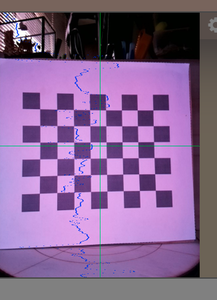Hi,
as I still can't get my Fabscan runnign properly I'm going to change my switching supply (12V step-down to 5V) for the original Fabscan V7805-2000 (from Watterott). I hope it is just some inteference with the voltageregulator.
Can I figure out if the voltage regulator causes the problem in any logfile? Or in any other behavior?
And I wonder if it makes sense to order a second servo, as well (at the moment one of my lasers is mounted on a servo, the other one [which I still didn't connect] is mounted on a stepper).
So is it better to have both lasers mounted on servos or on stepper motors nowadays?
And btw. is it timo to connect the laser's motors? until now I had them disconnected, as the firmware didn't support it's movement :D
And I wonder if it makes sense to order a second servo, as well (at the moment one of my lasers is mounted on a servo, the other one [which I still didn't connect] is mounted on a stepper).
So is it better to have both lasers mounted on servos or on stepper motors nowadays?
Why are the lasers mounted on a servo? So with the Watterott set, the lasers (2 are supported by v0.9.4) are firmly mounted, as far as I know.
When I bought the kit (it wasn't the full kit, as I had many party already here) it was common to mount the laser on the servo (which was included as far as I remember).
In thie time it was unclear if the project would use steppers or the servo for better results.
So what's the plan for the future?
In the new version there are no such servo-driven lasers. I remember darkly. I created a thread with pictures for this. But he's already 2 years old. The forum looked different then. Now I don't know where he is anymore.
Figured out my PSU was 12V 1.5A only - so I changed it and now I'm using 12V 4A - looks like the fabscan is working more stable now.
Still didn't replace my 12V-to-5V switching supply (though I received the original from watterott by today).
Here's what my calibration looks like, before it aborts:
No information what's happening...the frontend really isn't userfriendly. And the message even disappears after short time. So getting something to drink and you don't know if it failed or succeeded.
The whole device is really frustrating.
About the new UI I've read last year when I was testing. Any progress on this? Are you already in alpha state?
Just wanted to upload the logfile - but this odd forum doesn't allow the filetype log -.- Renaming it to txt helps...
About the new UI I've read last year when I was testing
Nope. "It is done when it's done." Development depends on my spare time and my priority list. At least of course on volunteers working on the project. Let me say volunteers are rare at the moment.
but this odd forum doesn't allow the filetype log
Feel free to use the FabScan Discord server.
As on every open source project ;)
Any opinion on my camera setup? Can you see what's faulty? Or any idea why I got so many errors in the log file?
Or is my camera faulty?
//edit: I'm more an oldschool user... I prefer forum over chats (like discord or previously slack...). Just in case anybody else has the same problem and my solution might help others.
Hi Micha;
Try to calibrate with calibration holder, your calibration sheet looks like back tilted and very close to center. Also be sure to checkers paper sticked flat to surface.
Check your config file and edit for your setup.
Center the camera.
Change the exposure settings before calibration.
If you have case lid, keep it closed.
Fresh install of fabscan to sd card, update of fabscan and OS.
By the way i am not an expert about project, just trying to share my experiments which solved my some problems.
Deep digging in forum will be helpful.
Good luck.